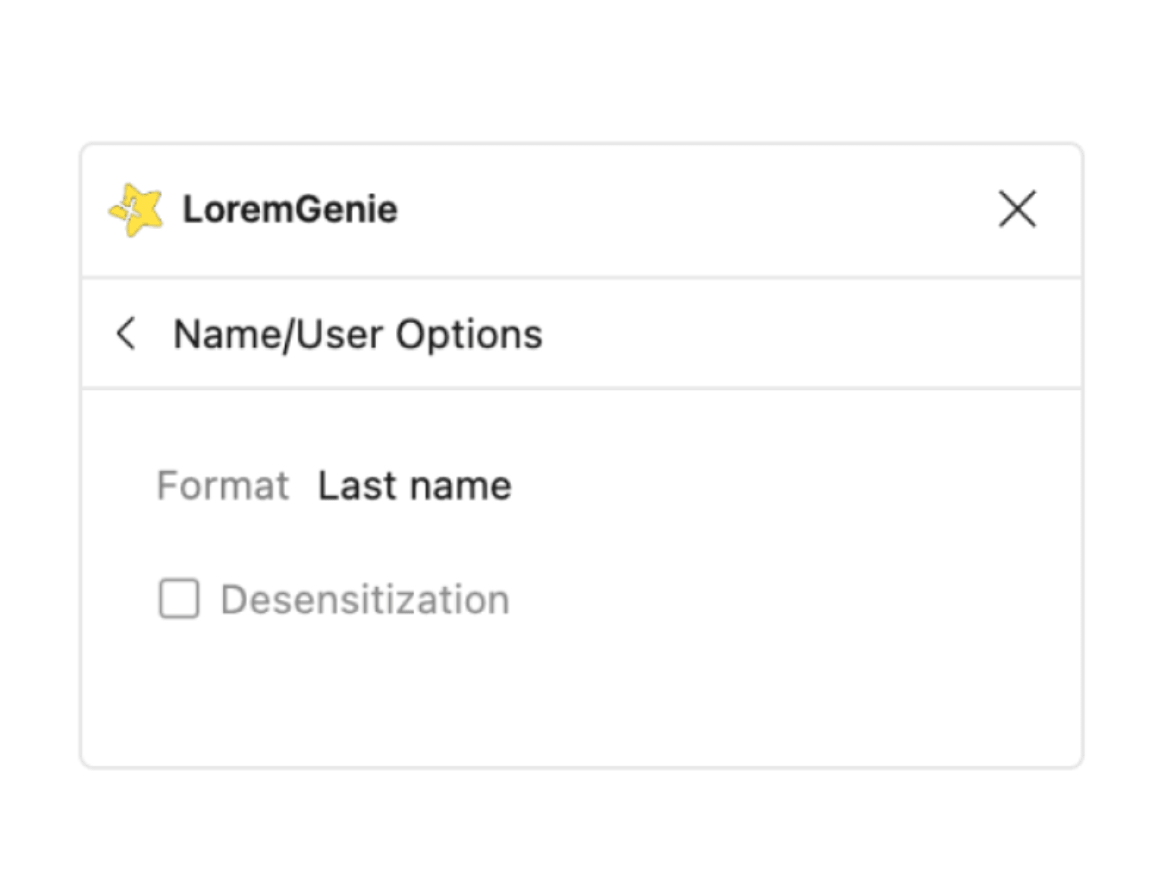Data transformation
Step 1
Select the layer with the populate type already set.

Step 2
Click "View type of selection" in the "Actions" section.
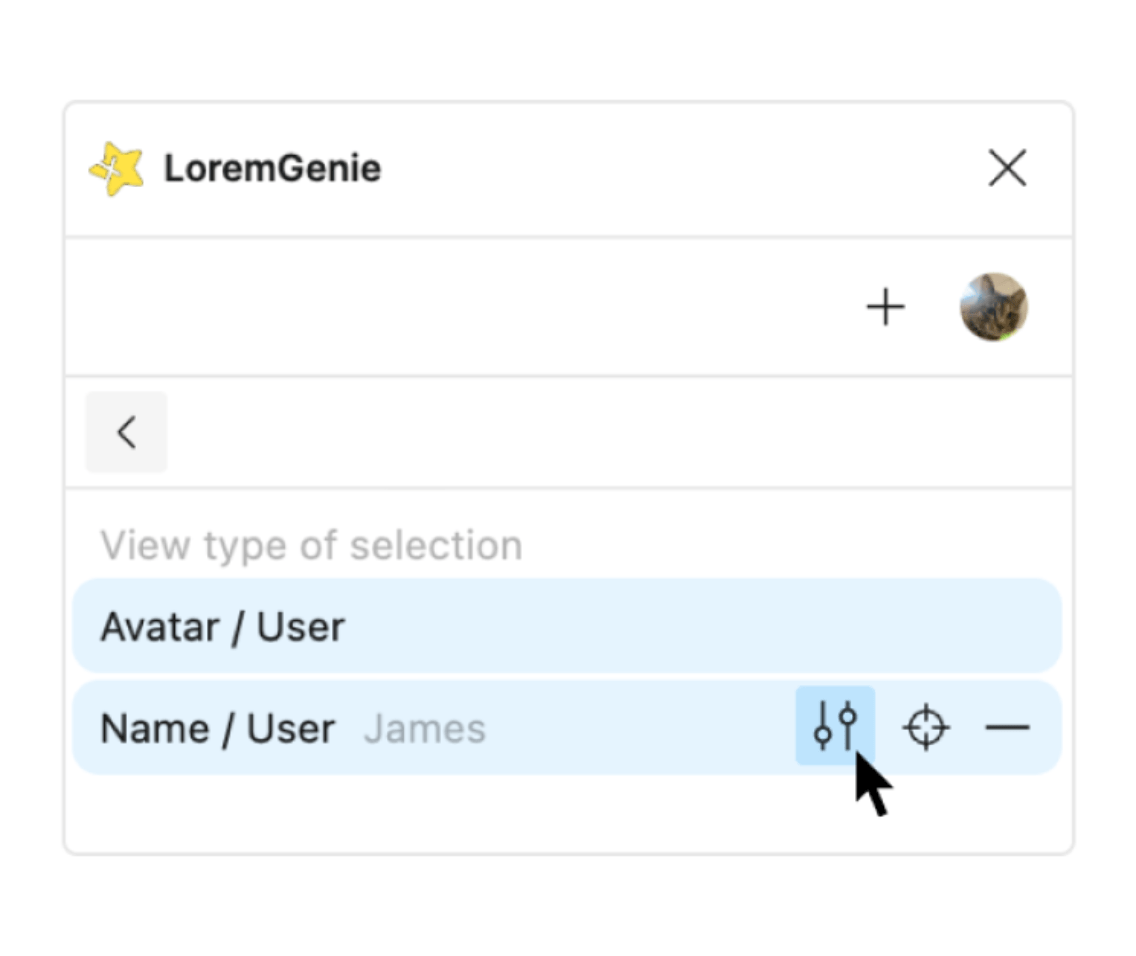
Step 3
Move your mouse over the corresponding type for the layer and click the "Options" button on the right. If you don't see the Options button, it means that type does not support transformation.
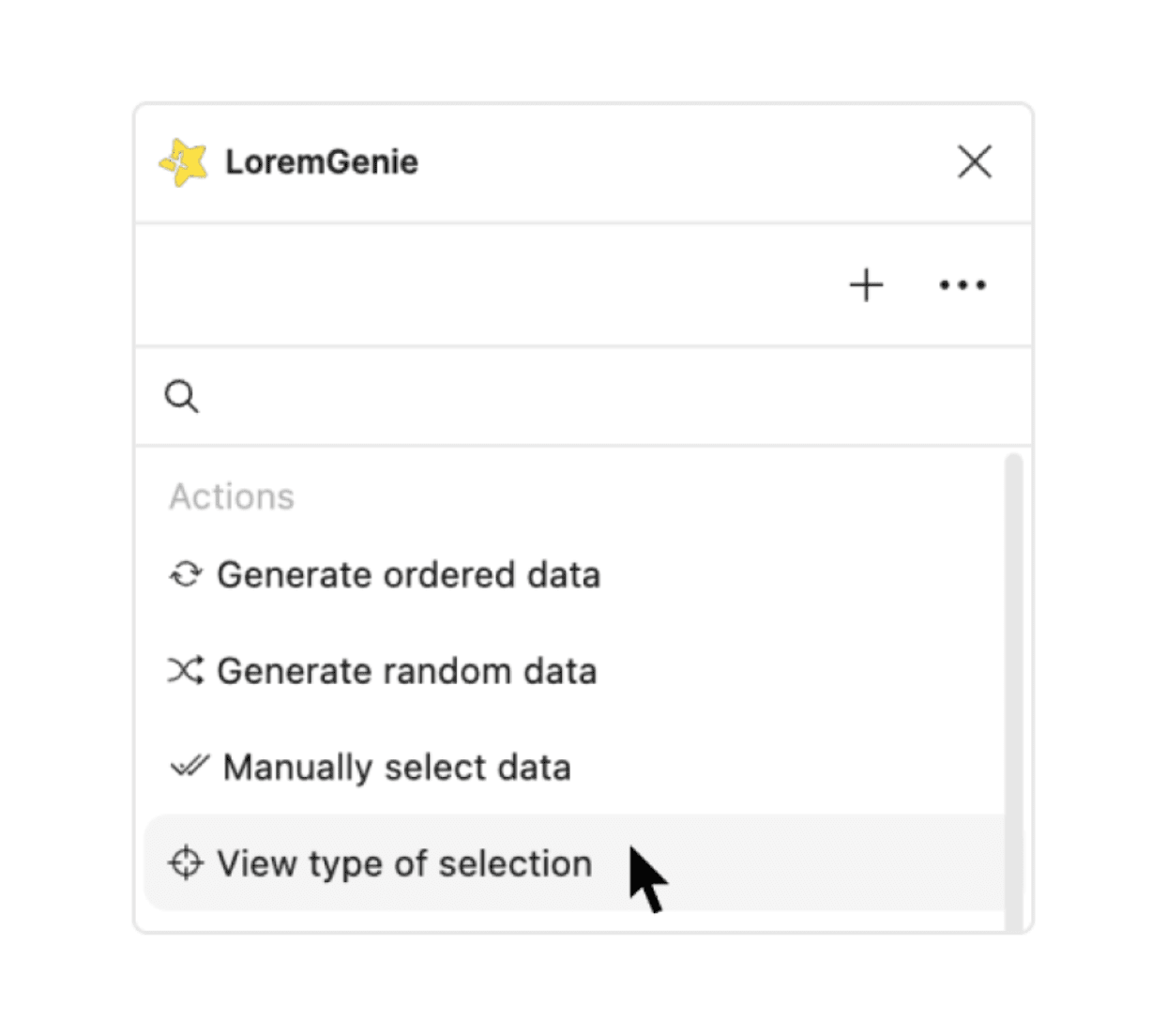
Step 4
Now you can transform the data according to your needs.