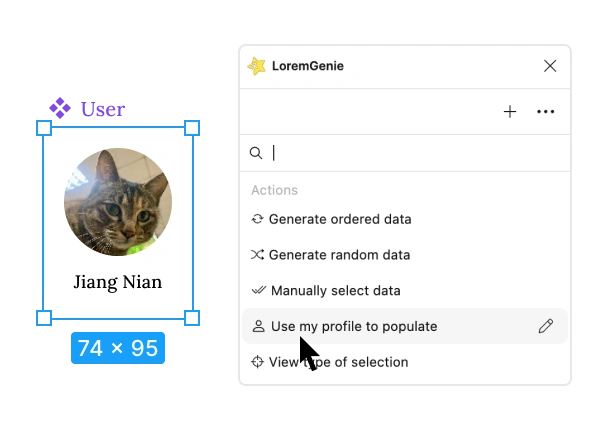Populate my profile into layers
This feature allows you to quickly populate in your profile into the layer so that you don't have to enter some repetitive information every time.
You need to set the populate type for the layer first. You can only use this feature when the populate type of the layer is one of the following: name, avatar, username, email, job, self-introduction. If you are not sure how to set the populate type for the layer, please refer to the "How to populate data for layers" section.
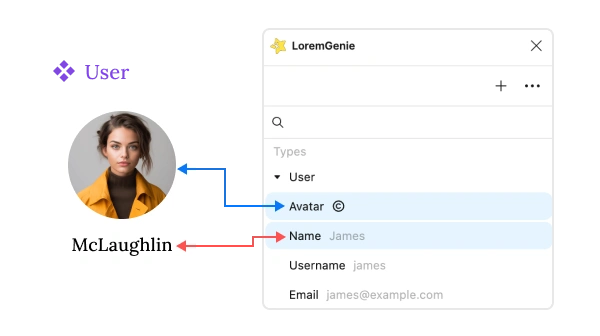
Select the layer that has already set the populate type, and then you will see "Use my profile to populate" in the operation.
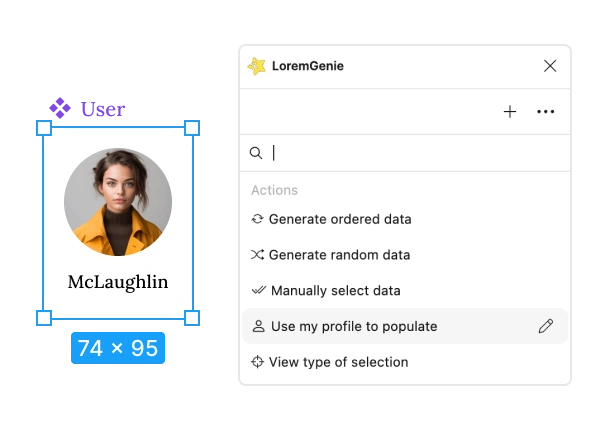
If you are using it for the first time, please click the button on the right side of "Use my profile to populate" to complete your profile.
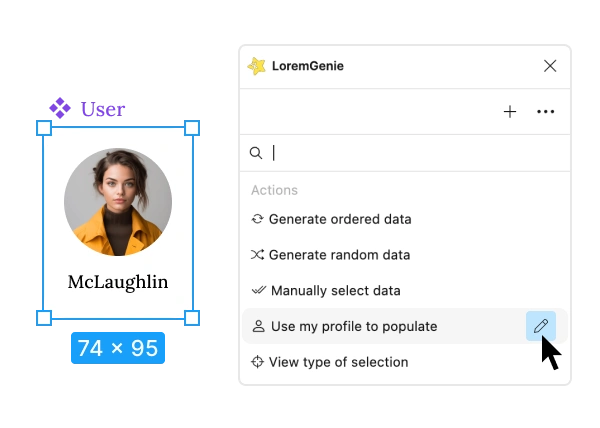
After you have completed your profile, click the "Use my profile to populate" button to populate your profile into the layers.